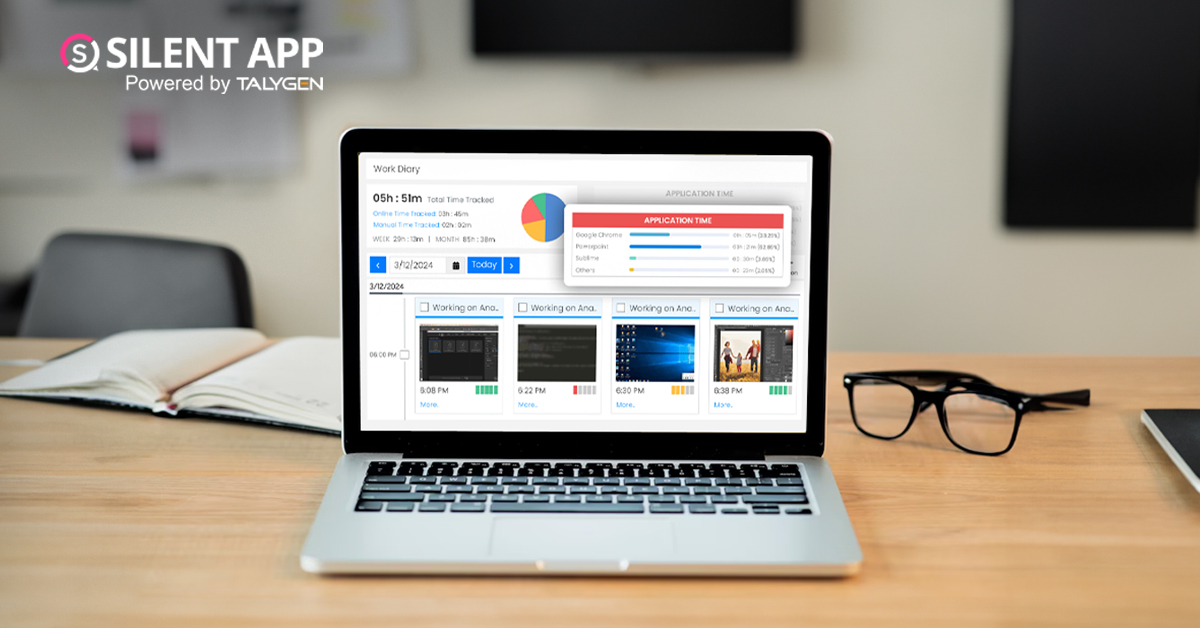
Friday, September 20, 2024 | best silent tracking software
As a boss, you know employees might use social media during work hours. It can hurt the amount of work that gets done. Apps like Instagram, Facebook, and others keep sending notifications, distracting your team from finishing their tasks on time.
Is there a way to check what your workers are doing without constantly looking over their shoulder? What websites do they visit most? Who do they talk to a lot? What do they share online?
Here, stealth employee monitoring software comes in handy. It's also called silent activity tracking software or software to monitor user activity. This tool helps you monitor what's happening without disrupting your team's work. These programs also help control which apps and websites people can use at work. They sort out which are authorized and which aren't based on how they are used during work hours.
Stealth mode in user activity monitoring software is becoming more popular in businesses. It's a way to monitor workers and track what they do on their computers without knowledge. Some people call it hidden or spy employee monitoring software.
The software is installed and works without being seen when in stealth mode. It is hidden and quietly does its job in the background. It can collect information about what your employees are doing on their computers without noticing or changing their behavior because they know they're being watched.
The best user activity monitoring software, like Silent App, starts working when your employees turn on their computers and stops when they turn them off. You don't need to manually turn it on and off, saving everyone involved time and effort. This automatic feature makes it easier for managers to get the necessary information without extra work.
Companies pay workers to work only to watch videos online or chat on social media if that's their job. Every company has work hours and expects employees to focus during that time. But sometimes, employees might get distracted or use work time for personal things.
Stealth computer monitoring software is a tool to protect company property during work hours and create performance metrics for employees as individuals, teams, and departments. It is legal and ethical to use, but there are essential rules to follow:
When looking for software to monitor remote desktop activity, consider these factors:
One option to consider is the Silent App. It is designed to be user-friendly and respectful of employee privacy while still providing the monitoring features businesses need.
Silent activity monitoring software like SIlent App typically tracks things like:
This information is then compiled into reports and analytics, such as employee performance metrics, and can quickly be reviewed by employers in one single window called a dynamic dashboard. These reports can show behavior patterns and help identify productive and unproductive habits.
Silent App powered by Talygen can help make your business more productive and safe. But it's essential to use it correctly and follow all the rules. The advanced app works quietly in the background, watching what employees do on their computers. It can show how people spend their time at work without knowing they're being watched. Silent App has been shown to improve employees' work by 60%. That's a significant improvement! Using it to support your employees and improve things for everyone can create a workplace where people trust each other more and get more done.
Remember, using the best user activity monitoring software isn't to catch employees doing something wrong but to help everyone work more effectively. It can lead to better time management, improved productivity, and a more substantial, more efficient business. Try it today and gain maximum benefits for your business.