
In remote work environments, companies face significant challenges in managing a dispersed workforce across various time zones. They needed to determine if frequent meetings, calls, social media usage, and other interruptions were hindering employee focus on core tasks. Insights into actual productive work hours were essential to address issues such as:
SilentApp has proven to be an effective solution for these challenges.
SilentApp adheres to industry standards and operates discreetly to monitor employee activities in real-time. It captures desktop actions, application usage, and time spent on specific tasks, all without disrupting workflow. This desktop application has assisted numerous companies in evaluating their remote staff through continuous, invisible surveillance. The solution provides:
Monitor employee activity by capturing desktop actions, application usage, and time spent during work hours.
Record keystrokes and mouse movements to detect authentic user engagement and flag any artificial mouse jiggling software use.
Periodically captures screenshots and video recordings of employee screens without alerting users, ensuring an accurate representation of the work.
Log periods of inactivity to ensure employees are not artificially using tools or devices to inflate their activity metrics.
Deploy across all systems from a central location for cohesive monitoring and management.
Obtain valuable insights into user behavior to streamline workflows and improve resource management.

Ensure that computers are secured during periods of inactivity.
Flexibility and automatic recording of desktops to capture related or non-work-related activities.
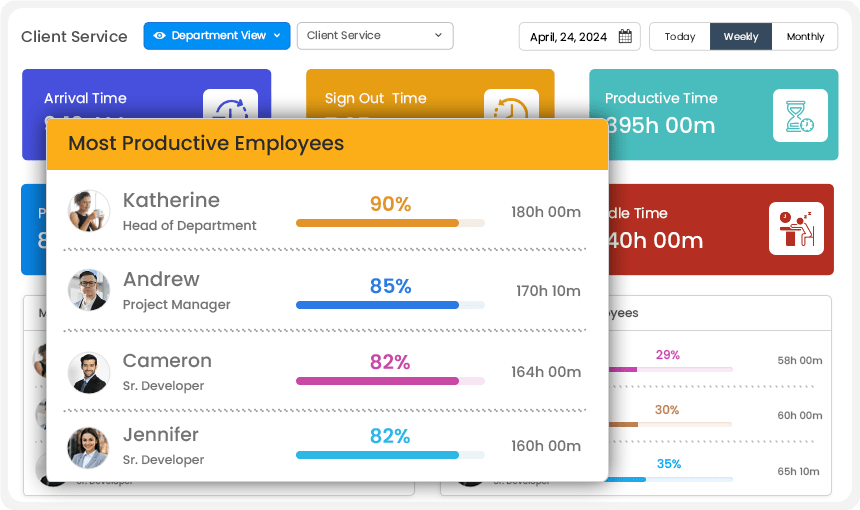
The industries achieved improvements in their employee activity monitoring through: